FAQ
How can I set a custom focusing limit on the L-Mount version of the SIGMA 150-600mm F5-6.3 DG DN OS | Sports?
Lens
Operating Method
On the L-Mount version of the SIGMA 150-600mm F5-6.3 DG DN OS | Sports, it is possible to customize a focus limiter distance via the SIGMA USB DOCK UD-11 (sold separately) and SIGMA Optimization Software. The focus limiter setting can then be assigned to the Custom Mode switch C1 or C2.
※Function available on SIGMA fp and fp L(it is necessary to update the camera's firmware)
1. Select a focusing distance of your choice on the slider.
※Default setting is 10m but you can increase or decrease this distance as desired.
2. Assign the selected focusing distance to C1 or C2.
3. Once you have assigned two different custom focusing distances to C1 and C2 respectively, use the Focus Limiter switch to change between them.
For example;
C1: 8m (shorter distance than 10m)
C2: 20m (longer distance than 10m)
Custom Mode switch OFF
Limiter switch Full: From minimum to infinity in the range of (A)
Limiter switch 10m-∞: From 10m to infinity in the range of (C)
Limiter switch ・-10m: From minimum to 10m in the range of (B)
Custom Mode switch C1
Limiter switch Full: From minimum to infinity in the range of (A)
Limiter switch 10m-∞: From 8m to infinity in the range of (C')
Limiter switch ・-10m: From minimum to 8m in the range of (B')
Custom Mode switch C2
Limiter switch Full: From minimum to infinity in the range of (A)
Limiter switch 10m-∞: From 20m to infinity in the range of (C")
Limiter switch ・-10m: From minimum to 20m in the range of (B")
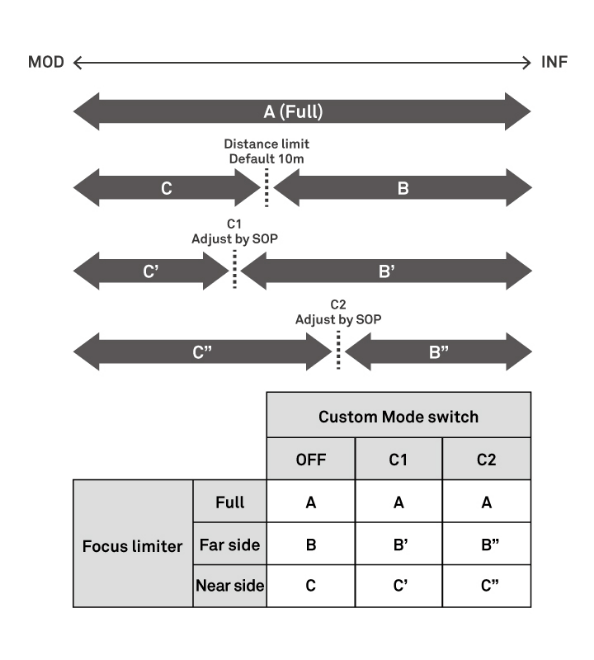
Related Words
Contact
Please contact your nearest authorized SIGMA subsidiary / distributor for further information.