2016.12.27
SIGMA Photo Pro 6.5: GPU Acceleration Mode
Thank you for purchasing and using our products.
Depending on the computer environment, it is identified that the GPU Acceleration Mode cannot be activated or the software crashes down when operated. In such cases, it is assumed that the VRAM data is less than 1 GB or the driver of the graphic card is not updated to the latest version.
When those phenomena are identified, it is recommended to check the followings to address it;
GPU Acceleration Mode cannot be activated:
It is not possible to activate it when the VRAM data is less than 1 GB.
Please check the detailed information, such as the name of the graphic card, driver version and VRAM, under the column of “GPU Acceleration” in the “Preference Settings” (images below).
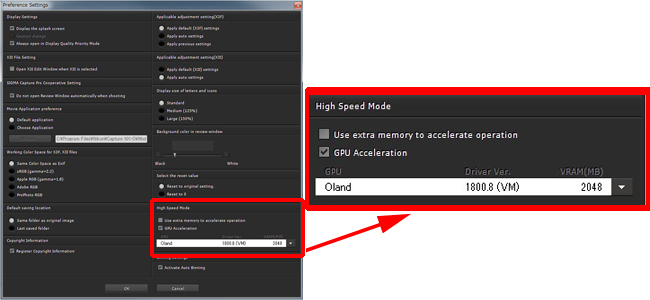
In case the software crashes down:
Driver may not be the latest version. By updating it to the latest version, the software might operate properly.
Note: Updating the driver to the latest version may have some effects on the operation of other software or the PC.
For Windows: in order to update it to the latest version, select “Device Manager” in the Control Panel, and use the right-click on the graphic card to select the “Update Driver Software” under the “Display adapters”.
For Macintosh: in order to update it to the latest version, select the “About this Mac” and click the “Software Update” button.
We appreciate your continuous support.